Collage
Settings
A collage is useful when you want to clearly share multiple pieces of information. You can combine up to three blocks and choose between Video, Product and Collection.
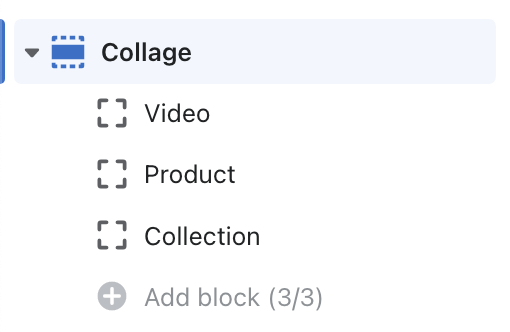
You can individualize the collage by adding a meaningful caption. Through the Desktop Layout option, there are various display options:
- Left tall block, 50%
- Right tall block, 50%
- Left tall block, 33%
- Right tall block, 33%
- Left tall block, 66%
- Right tall block, 66%
In the mobile view there is only the possibility to choose between Collage and Column.
Video
Here you can insert a video. It's best to choose a cover image for an appealing presentation. In the URL you enter the link of the video. The Video plays in a pop-up if the section contains other blocks.
Describe the video to make it accessible for customers using screen readers. To improve the accessibility of the web page, put an invisible text around the button that displays the video.
Select image padding if you don't want your cover image to be cropped.
With the Color Scheme you can choose the appropriate color scheme.
Product
Select the product you want to present in the collage.
Select image padding if you don't want your cover image to be cropped.
With the second background there is the possibility to emphasize the product again. Only really effective in combination with the padding.
With the Color Scheme you can choose the appropriate color scheme.
Collection
With the right collection, even entire product groups can be presented here, such as top sellers or reduced products. Here, too, an image padding can be selected or an image can be displayed at all.